Multicore system
• CPU
with more than one core
• Cores
operate as separate processor within a single chip
• Increase
performance without raising the processor clock speed
Multiprocessor system
• Have
more than one CPU
• Some
machine combines two technologies, multicore and multiprocessor
(a) A shared-memory multiprocessor. (b) A
message-passing multicomputer. (c) A wide area distributed system.
•
Multiprocessor
Systems are classified according to the manner of associating CPUs and memory units
–
Uniform memory access (UMA) architecture
•
Previously
called tightly coupled multiprocessor
•
Also
called symmetrical multiprocessor (SMP)
•
Examples:
Balance system and VAX 8800
–
Nonuniform memory access (NUMA) architecture
•
Examples:
HP AlphaServer and IBMNUMA-Q
–
No-remote-memory-access (NORMA) architecture
•
Example:
Hypercube system by Intel
•
Is
actually a distributed system (discussed later)
Three bus-based multiprocessors. (a)
Without caching. (b) With caching. (c) With caching and private memories.
•
Unified
Memory Access (UMA)
–
also
known as Symmetric MultiProcessors (SMP)
•
Non-Unified
Memory Access (NUMA)
•
SIMILARITIES
–
single
memory space
–
pitfall:
Compared between shared memory and distributed memory.
•
DIFFERENT
–
access
time
–
#
of processors
–
bus
vs. network implementation
•
SISD
(Single Instruction Single Data)
•
Uniprocessors
•
MISD
(Multiple Instruction Single Data)
•
Stream
based processing
•
SIMD
(Single Instruction Multiple Data = DLP)
•
Examples:
Illiac-IV, CM-2 (Thinking Machines), Xetal (Philips), Imagine (Stanford),
Vector machines, Cell architecture (Sony)
•
Simple
programming model
•
Low
overhead
•
MIMD
(Multiple Instruction Multiple Data)
•
Examples:
Sun Enterprise 5000, Cray T3D, SGI
Origin,
Multi-core Pentiums, and many more….
Multi-core Pentiums, and many more….
• Figure 8-10. The TSL instruction can
fail if the bus cannot be locked. These four steps show a sequence of events
where the failure is demonstrated.
• Figure 8-11. Use of multiple locks
to avoid cache thrashing.
Figure
8-12. Using a single data structure for scheduling a multiprocessor.
The three
parts of gang scheduling:
- Groups of related threads are scheduled as a unit, a gang.
- All members of a gang run simultaneously, on different timeshared CPUs.
- All gang members start and end their time slices together.
• Figure 8-14. Communication between
two threads belonging to thread A that are running out of phase.
Characteristics of Embedded System
• Real-time operation:
– In many embedded systems, the correctness
of a computation depends, in part, on the time at which it is
delivered. Often, real-time. Constraints are dictated by external I/O and control stability
requirements.
• Reactive operation:
– Embedded software may execute in
response to external events. If these events do not occur
periodically or at predictable intervals, the embedded software may need to take
into account worst-case conditions and set priorities for execution of
routines.
• Configurability:
• Because of the large variety of
embedded systems, there is a large variation in the requirements, both
qualitative and quantitative,
for embedded OS functionalityfor execution of routines.
• I/O device flexibility:
• There is virtually no device that
needs to be supported by all versions of the OS, and the range of I/O
devices is large.
• Streamlined protection mechanisms:
• Embedded systems are typically
designed for a limited, well-defined functionality
• Direct use of interrupts:
• General-purpose operating systems typically do
not permit any user process to use interrupts directly
Purpose Built Embedded Operating System
• A significant number of operating
systems have been designed from the ground up for embedded applications. Two
prominent examples of this latter approach are eCos and TinyOS.
Specialized Embedded System
• Typically
include
– Has a fast and lightweight process
or thread switch
– Scheduling policy is real time and
dispatcher module is part of scheduler instead of separate component.
– Has a small size
– Responds to external interrupts
quickly; typical requirement is response time of less than 10 μs
– Minimizes intervals during which
interrupts are disabled
– Provides fixed or variable-sized
partitions for memory management as well as the ability to lock code and data in
memory
– Provides special sequential files
that can accumulate data at a fast rate To deal with timing constraints, the
kernel provides bounded
execution time for most primitives
– Maintains a real-time clock
eCos
• eCOS
– Embedded Configurable Operating System
• Open
Source, royalty free, real time O/S for embedded application
Configurability
• eCos configuration tool, which runs
on Windows or Linux, is used to configure an eCos package to run on a target
embedded system
• eCos package is structured
hierarchically
eCos Component
• HAL
– Harwarde Abstraction Layer
– HAL is software that presents a
consistent API to the upper layers and maps upper-layer operations onto a
specific hardware platform
• eCos
Kernel
– Designed
to meet the following objectives:
• Low interrupt latency: The time it
takes to respond to an interrupt and begin executing an ISR.
• Low task switching latency: The time
it takes from when a thread becomes available to when actual execution
begins.
• Small memory footprint: Memory
resources for both program and data are kept to a minimum by allowing all
components to configure memory as needed.
• Deterministic behavior: Throughout
all aspect of execution, the kernels performance must be predictable and
bounded to meet real-time application requirements.
eCos Scheduler
• Bitmap
Sheduler
– A bitmap scheduler supports multiple
priority levels, but only one thread can exist at each priority level at
any given time.
• Multilevel
Queue Scheduler
– Supports
up to 32 priority levels
– allows for multiple active threads
at each priority level, limited only by system resources
Client Server Computing
• client/server environment is populated by clients and servers
• Each server in the
client/server environment provides a set of shared services to the
clients
• Client/server computing is typically
distributed
• Computing
Client Server Envronment
Client Server Architecture
Three tiered Client Server Architecture
Middleware
• Middleware
provides a layer of software tat enables uniform access to different systems
Service Oriented Architecture
• A
form f client/server architecture
• Organizes
business functions into modular structure
• Conssts
of a set of services and a set of client applications that uses the services
SOA Architectural components
• Three
types
– Service
Provider
• A
network node that provides a service interface for a software asset that
manages a specific set of tasks
– Service
requestor
• A
network node that discovers and invokees other software services to provide a
business solution
– Service
Broker
• A
specific kind of service that acts as a registry and allows for the lookup of
service provider interfaces and service locations
Clustering
• An
approac to provide high performance and high availability
• A
cluster is a group of interconnected, whole computer working together as a
unified computing resource (act as one machine)
Benefits of clustering
• Absolute scalability: It is possible to create large
clusters that far surpass the power of even the largest stand-alone machines.
A cluster can have dozens or even hundreds of machines, each of which is a
multiprocessor.
• Incremental scalability: A cluster is configured in such a
way that it is possible to add new systems to the cluster in small
increments. Thus, a user can start out with a modest system and expand
it as needs grow, without having to go through a major upgrade in which an
existing small system is replaced with a larger system.
• High availability: Because each node in a cluster is a
stand-alone computer, the failure of one node does not mean loss of
service. In many products, fault tolerance is handled automatically
in software.
• Superior price/performance: By using commodity building blocks,
it is possible to put together a cluster with equal or greater
computing power than a single large machine, at much lower cost.
Two nodes cluster
Shared Disk Cluster
Cluster Method – benefits and limitations
Design Issues
• Failure
Management
• Load
Balancing
• Parallelizing
Computation
Cluster Computer Architecture
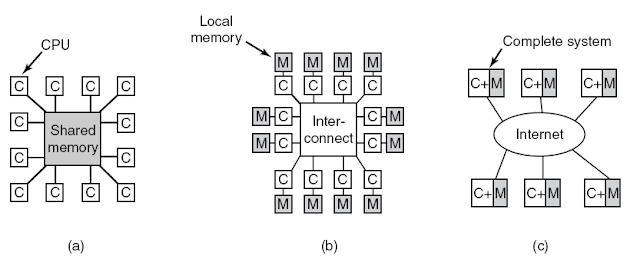
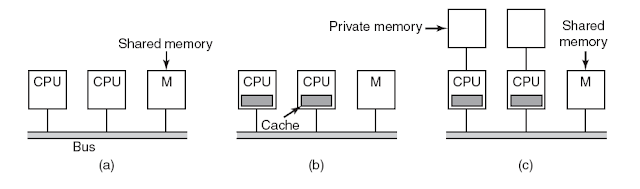














No comments:
Post a Comment